Self Study 3: Terrain and Maze
This week we were tasked with getting familiat with the unity terrain system and pro builder system. This week we just had to go over the unity documents to establish on how the systems were used, then create a terrain with the terrain system and a building with the pro builder system. On top of reading the documentation I also watched a video by ‘DebugDevin’ on the pro builder system.
The results of all this are as follows: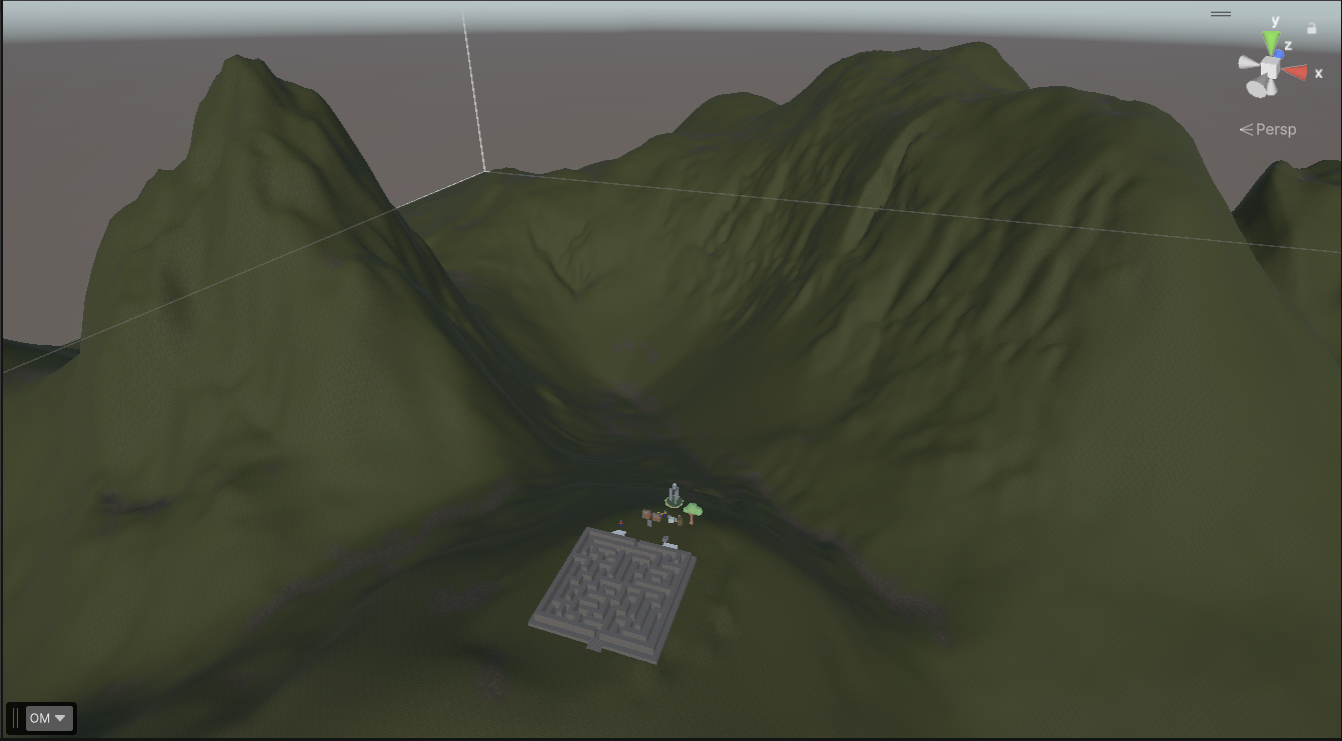
The tree I tried to propagate did not work because of scaling issue. Enjoy floor broccoli.
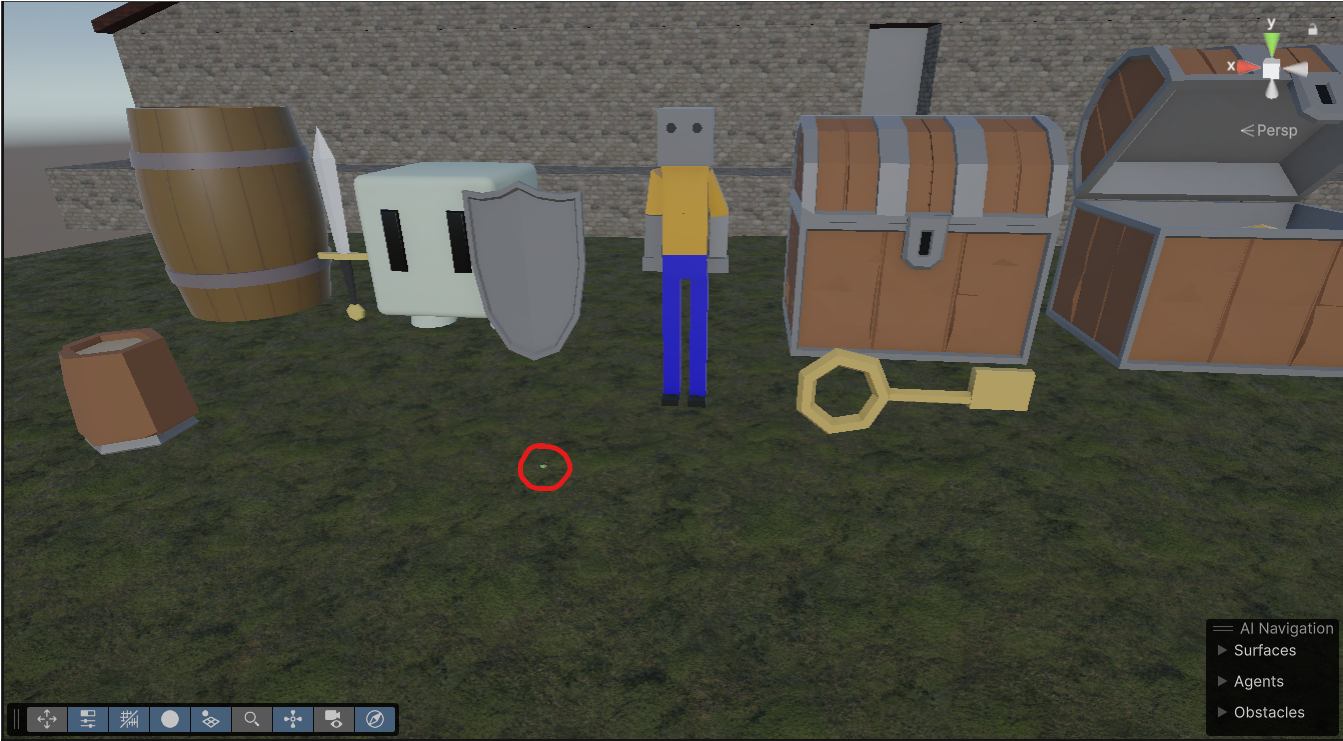
For the building I made a maze by subdividing a grid on a 24x1x24 plane by loop cutting a third of x and z, allowing me to keep cutting in half. I then extruded the outside and every even grid position allowing me to make the walls and a mid-walls. I then created a 1x2x1 cube that I created a prefab allowing me to make the inner maze walls that I can turn on and off.
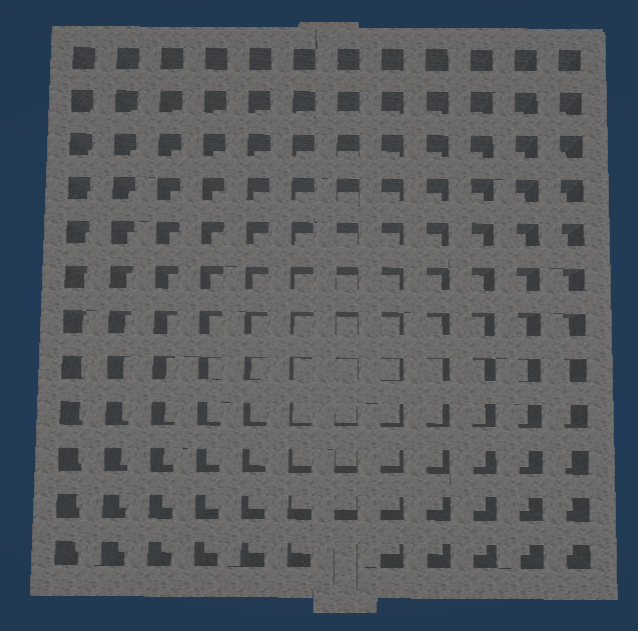

I also added a roof at the end.
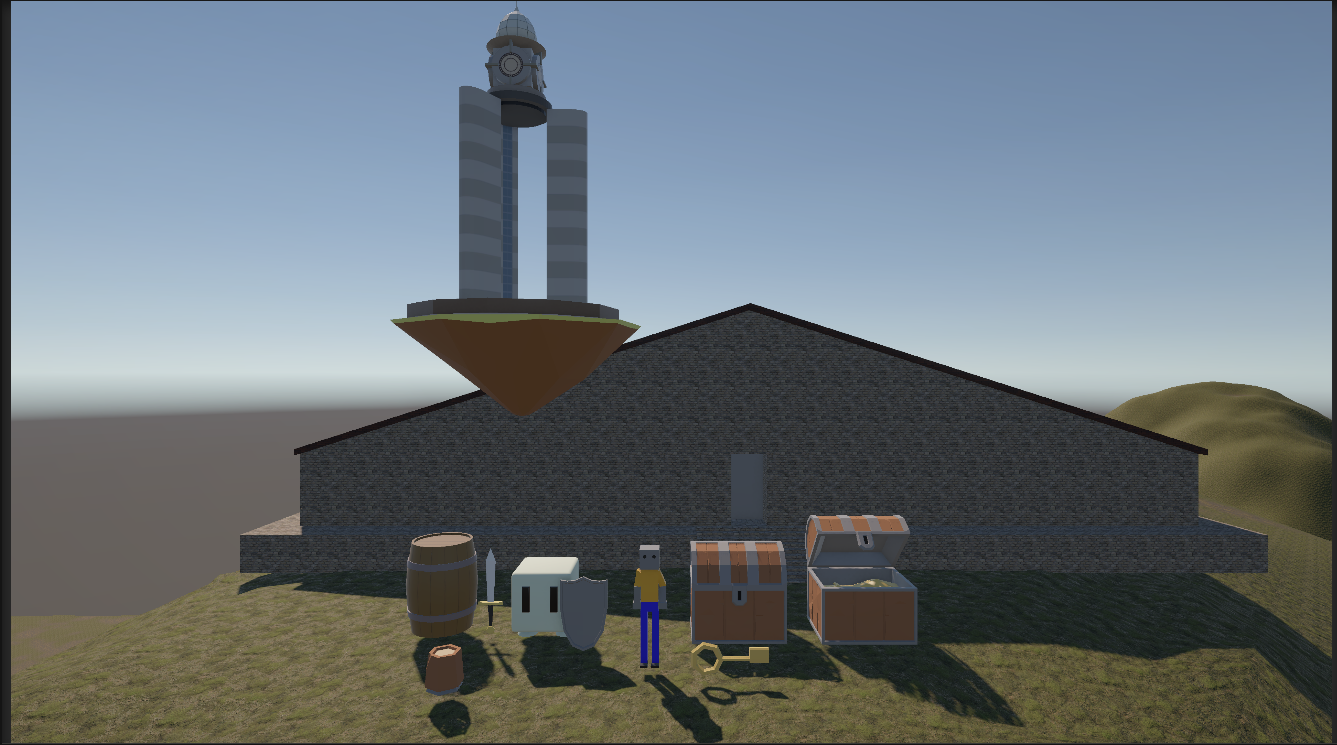
Tutorial
For this weeks portfolio we needed to make a moving object that is recognized as a an obstacle by enemies using the nav mesh obstacle component, spawn an enemy by clicking the screen, and making that enemy follow the player predicted position by taking into account their facing direction and speed. All this is shown below:
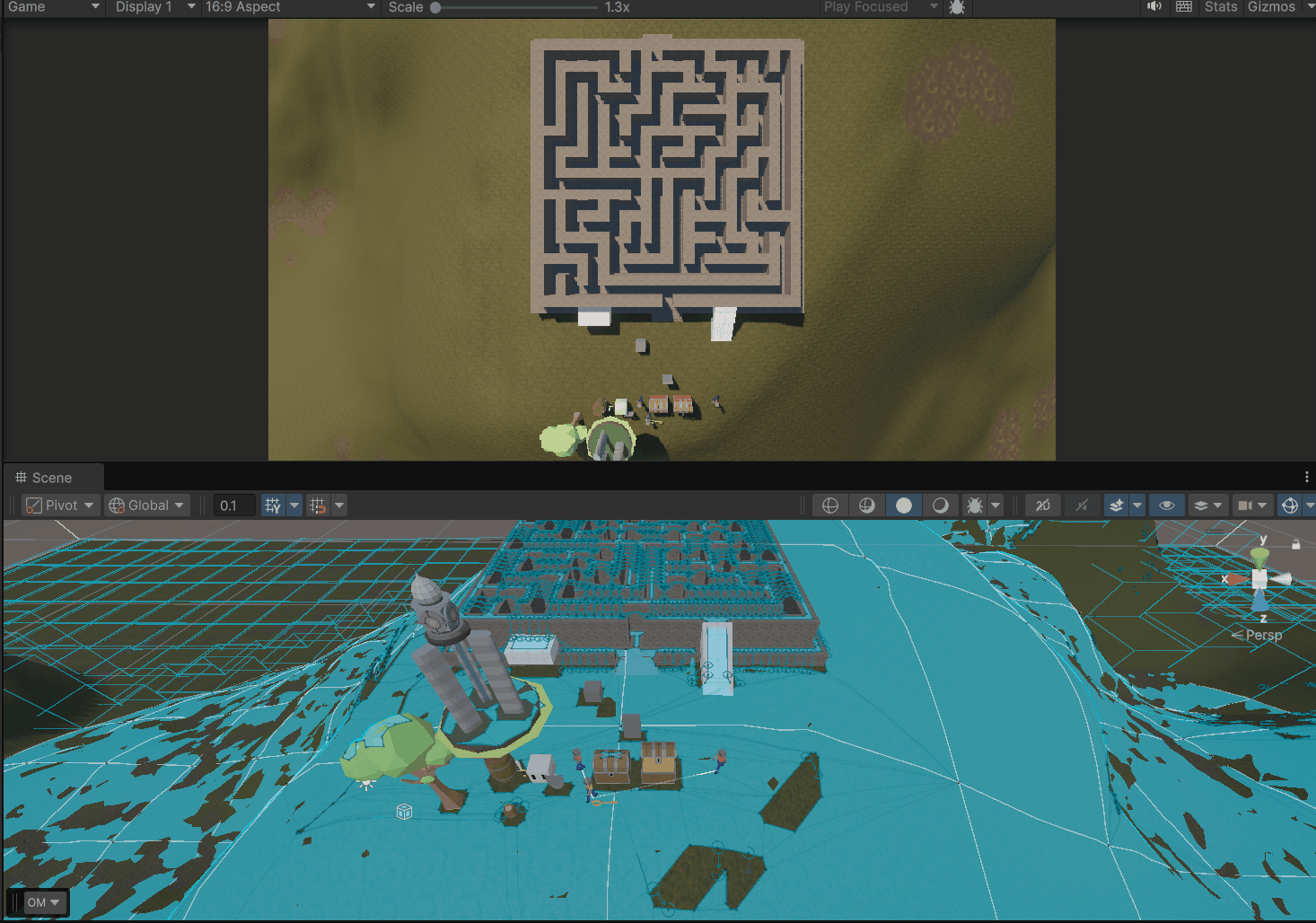
The only problem I encountered when coding this was that originally the spawned enemies wouldn't follow the player while the original enemy would. I eventually fixed this after consulting my classmates
FYI: forgot to actually post this until now it was stuck in a draft form
Get UTAS KIT207 Portfolio
UTAS KIT207 Portfolio
More posts
- Self Study 4: Game IdeasMar 24, 2025
- Self Study 4: A Maze GameMar 24, 2025
- Self Study 2: Character AnimationMar 11, 2025
- Self Study and tutorial 1 Barrel and Shrine of RemembranceMar 03, 2025
Leave a comment
Log in with itch.io to leave a comment.